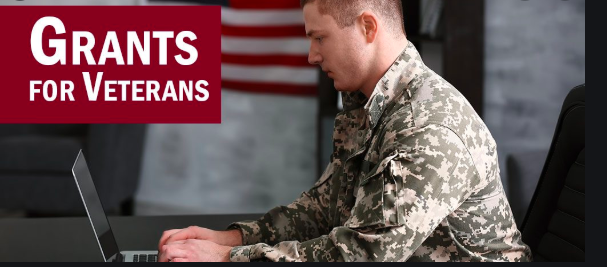By Debbie Gregory.
In addition to Federal small business grants, each state offers some good grant as well. Please be mindful that state grants are a somewhat more specific and tend to provide less funding. The state grants generally require your company to match the dollar amount of the grant too. One of the major upsides to state grants is that less people apply for them, so there is a lot less competition to be awarded the grant.
Below are a few easy to find grants in your state as well as resources for loans in the event that grants will not work for you:
1.) Google Your State – The easiest way to find state grants is to simply open your browser and type in “[your state] small business grants” and see what comes up.
2.) Economic Development Administration (EDA) – You can also check your local Economic Development Administration (EDA) to learn about the small business services they offer. Most Economic Development Administrations offer help with grants, technical assistance and other resources to help small businesses grow.
3.) Small Business Development Centers (SBDC) – Your local Small Business Development Centers (SBDC) usually offer free business consulting and a variety of low-cost services such including:
- 8(a) program support
- Business plan development
- Disaster recovery assistance
- Exporting and importing support
- Financial packaging and lending assistance
- Healthcare guidance
- Manufacturing assistance
- Market research help
- Procurement and contracting aid
4.) Government Business Loans – If you find that grants aren’t are not a viable option for your business or situation, you can always look at obtaining a loan for your financing needs. The Small Business Association (SBA) is well known for Veteran business loans. The two most popular are:
- The SBA’s Veteran’s Advantage Loan programoffers to loans up to $350,000 and is open to both Veterans and Non-Veterans. This loan also includes special perks and offers exclusively for Veteran Entrepreneurs.
- Military Reservist Economic Injury Disaster (MREIDL) loansare for small businesses and startups whose owner has been called up for active military service. The goal of this loan is to provide working capital to the business in order to help it stay afloat while the service member is gone.
5.) Private Business Loans – Sometimes private loans, or peer-to-peer loans, are easier to obtain than Government loans. Below are two popular options specifically tailored for Veterans:
- StreetShares– which is an online, peer-to-peer lending service that was started by veterans, for veterans. They offer small to medium sized loans with a range of interest rates and other options.
- Hivers and Strivers– is an investment group that specifically invests in the early stage startups that are founded and run by graduates of U.S. Military Academies.
6.) Other sources to consider for funding:
- Angel Investors
- Borrow from Friends and Family
- Crowdfunding
- Private Investors
- Venture Capital & Series Seed Funding
As you can see, there are several excellent options for Veteran Owned Small Businesses to find and obtain funding both in the form of grants you do not need to repay as well as loans that you do.
What if you need more assistance than simply funding? Our next article in this three part series will provide you some outstanding resources that you can utilize to nurture and grow your small business. Stay tuned!